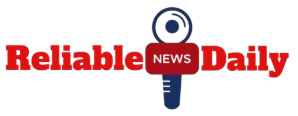Hi everyone! How are you all doing? Welcome to www.reliablenewsdaily.com! Source Filmmaker (SFM) is a powerful tool used by animators and content creators to bring 3D models to life. However, mastering model compilation in SFM can be challenging, especially for newcomers. The SFM Compile Club serves as a community-driven initiative where enthusiasts and professionals gather to share knowledge and refine their skills in compiling models for SFM.
This guide will provide an in-depth look into model compilation, breaking down the essential steps, tools, and best practices required to optimize your workflow. Whether you’re a beginner or an experienced animator, this guide will help you master the intricacies of SFM model compilation.
Understanding Model Compilation in SFM
Model compilation in SFM involves converting raw 3D assets into a format compatible with the Source Engine. This process includes exporting, rigging, defining materials, and finalizing the model for use in animations.
Key Steps in Model Compilation
- Choosing the Right 3D Model
Before you begin, ensure you have a 3D model in a compatible format (such as .FBX or .OBJ). Blender, 3ds Max, and Maya are common software used for modeling. - Preparing the Model in Blender or 3ds Max
- Optimize topology to avoid unnecessary complexity.
- Apply transformations (scale, rotation, and location).
- Ensure the model has proper UV mapping for texturing.
- Exporting to Source Engine Format
Use tools such as Crowbar, Blender Source Tools, or Wall Worm in 3ds Max to export your model as an SMD (Studiomdl Data) file. - Creating QC (QuakeC) File
The QC file contains all compilation instructions for the model. It defines paths, physics, hitboxes, and animation sequences. - Compiling the Model Using Crowbar
Crowbar is the go-to tool for compiling models for SFM. It converts the SMD files and QC script into the necessary MDL format. - Adding Textures and Materials
- Convert textures to VTF (Valve Texture Format) using VTFEdit.
- Create VMT (Valve Material Type) files to define shader properties.
- Testing the Model in SFM
- Load your compiled model in SFM’s Model Viewer.
- Check for errors such as missing textures, broken animations, or incorrect hitboxes.
- Make necessary adjustments and recompile if needed.
Advanced Techniques for Model Compilation
Rigging and Bone Assignments
A well-rigged model is essential for animation in SFM. Using Blender’s weight painting tools or 3ds Max’s skin modifier ensures proper bone deformation.
Adding Physics and Hitboxes
For models that require physics interactions, defining hitboxes in the QC file helps SFM recognize collision boundaries. This is especially useful for dynamic props and character models.
Facial Flexes and Expressions
For characters with facial expressions, flex controllers need to be defined in the model’s QC file. Creating blend shapes in Blender or using Faceposer in Source SDK can enhance the model’s expressiveness.
Optimizing Performance
Reducing unnecessary polygons, simplifying materials, and minimizing texture resolution can help models load faster and perform better in SFM.
Troubleshooting Common Compilation Issues
Even experienced SFM users encounter compilation errors. Here are some common problems and their solutions:
- Model is Invisible in SFM
- Ensure the model is compiled in the correct directory.
- Check if materials are properly assigned in the VMT file.
- Textures Not Appearing
- Verify that VMT files reference the correct texture paths.
- Ensure the textures are in VTF format and placed in the appropriate materials folder.
- Broken or Incorrect Rigging
- Double-check bone assignments in Blender or 3ds Max.
- Ensure the QC file has the correct bone hierarchy.
- Compilation Fails in Crowbar
- Review the QC file for syntax errors.
- Ensure all SMD files are correctly exported.
- Model Crashes SFM on Load
- Reduce model complexity and polygon count.
- Remove redundant bones or constraints that might conflict with SFM’s engine.
Frequently Asked Question
What is the best software for preparing 3D models for SFM?
Blender and 3ds Max are widely used for modeling and exporting SFM-compatible assets. Blender Source Tools and Wall Worm tools streamline the process.
How do I fix missing textures in my compiled model?
Ensure that textures are converted to VTF format, referenced correctly in VMT files, and placed in the right SFM materials directory.
Can I import models from other games into SFM?
Yes, but you need to extract and convert the models using tools like Crowbar. Be aware of legal restrictions before using game assets.
Why does my model have strange shading or black textures?
Check the model’s normals in Blender and ensure they are facing the correct direction. Also, verify that VMT files have the proper shader settings.
How can I add animations to my compiled model?
Animations must be exported as separate SMD files and referenced in the QC file using the $sequence command.
Is there a way to optimize high-poly models for SFM?
Yes, use decimation modifiers in Blender or optimization tools in 3ds Max to reduce poly count while retaining model quality.
What resources can help me learn more about model compilation?
Communities like the SFM Compile Club, Valve Developer Wiki, and YouTube tutorials offer excellent guidance for mastering SFM model compilation.
Conclusion
Model compilation in Source Filmmaker is a complex but rewarding skill that enhances animation projects. By following this expert guide, utilizing the right tools, and engaging with the SFM Compile Club community, you can refine your workflow and create high-quality assets for your SFM projects.
If you’re serious about mastering SFM, continuous learning, experimentation, and community interaction will help you push the boundaries of animation creativity.