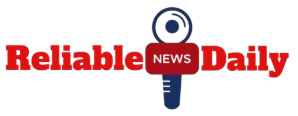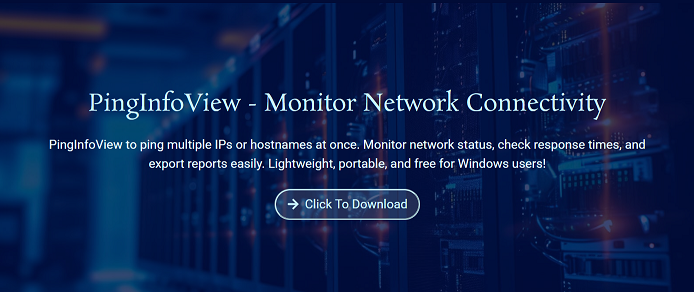Monitoring multiple devices manually can be exhausting, especially when managing a large or dynamic network. PingInfoView simplifies this by offering a streamlined interface to ping multiple hosts simultaneously. With just a few clicks, users can view real-time status updates, latency data, and connectivity performance all in one place.
Whether you’re an IT admin tracking uptime or a casual user diagnosing home network issues, PingInfoView makes the process fast and simple. You don’t need scripts or commands, just input your list of hosts and let the tool handle the rest. It saves time while ensuring precise, ongoing monitoring.
The ability to ping multiple hosts at once is one of PingInfoView’s core strengths. Instead of juggling command prompts or complex monitoring systems, users get a lightweight yet powerful tool. It’s efficient, portable, and built for speed, making it the perfect solution for real-time, multi-host diagnostics.
Why Multi-Host Pinging Matters
Efficient Network Management
Managing a network means keeping tabs on several devices at the same time. With multi-host pinging, PingInfoView gives you an instant overview. This prevents downtime, reduces guesswork, and speeds up diagnostics. You can detect issues before they become serious. It’s a must-have capability for proactive monitoring.
Faster Troubleshooting Process
When problems arise, testing devices one at a time can waste valuable minutes. PingInfoView helps by displaying all ping results in real time. Whether it’s a DNS issue or an unreachable gateway, you’ll know quickly. The tool highlights which hosts fail instantly. This speeds up your entire troubleshooting process.
Ideal for IT and Non-IT Users
Both professionals and everyday users benefit from this simplicity. There’s no need to memorize commands or scripts. Anyone can enter IPs or domains into the interface and start monitoring. It’s intuitive enough for beginners but powerful enough for experts. That balance makes it widely useful across skill levels.
PingInfoView Handles Multiple Hosts
Enter Host Lists Easily
PingInfoView allows you to input dozens of hosts or IP addresses into its interface. You can add them manually or load from a text file. Each entry gets pinged continuously at user-defined intervals. This lets you monitor systems in bulk without switching tabs. It’s perfect for network-wide visibility.
Real-Time Results Displayed
Once started, PingInfoView shows results instantly on-screen. Each host’s status, latency, and failure count updates live. Green shows success, red signals a problem simple and visual. The tool refreshes automatically, keeping your dashboard current. You always know what’s up and what’s down.
Track Uptime Over Time
Not only does it show current status, but it also tracks ping history. You can review response times, downtime events, and success rates. These logs help identify recurring issues or spot unstable systems. It’s a built-in way to monitor uptime without external software.
- Live ping updates per host
- Success/failure count and history
- Color-coded host status display
- Built-in history tracking tools
- Instant visibility into network health
Customization and Control Features
Adjustable Ping Frequency
Ping intervals can be tailored to your monitoring needs. Whether you want updates every second or once a minute, PingInfoView lets you choose. Higher frequency helps detect issues faster. Lower frequency conserves bandwidth. This control supports different use cases and network types.
Alert Notifications
The software supports both sound and tray alerts. If a host becomes unreachable, you’ll know right away. These alerts ensure you don’t miss critical failures. It’s especially useful for background monitoring. No need to keep the window open, it’ll notify you.
TCP or ICMP Ping Options
You can choose between ICMP (standard) or TCP pings depending on your environment. ICMP works for general reachability, while TCP checks specific ports. This is useful for firewalled or restricted networks. The flexibility ensures accurate testing across different scenarios.
Advanced Use Cases
Monitoring Remote Servers
PingInfoView is perfect for checking the status of remote or cloud-based servers. It helps track performance and availability over time. You can quickly spot downtime or packet loss. Logs can even be shared with hosting providers. This ensures accountability and fast resolution.
Testing Local Devices
Home users or small offices can monitor routers, printers, and local servers. It’s a great way to spot failing hardware or loose cables. If a device stops responding, PingInfoView will show it. This helps prevent disruptions in shared environments. It simplifies hardware checks.
Uptime Logging and Reporting
You can export logs for documentation or performance audits. Choose from TXT, HTML, or XML formats. These reports are useful for record-keeping or service-level reviews. Exporting is fast and flexible. You’ll always have a history of what happened and when.
- Monitor public or private IPs
- Export detailed ping history
- Spot recurring downtime patterns
- Test internal network devices
- Maintain compliance and documentation
Ease of Use and Flexibility
Lightweight and Portable
PingInfoView doesn’t require installation and runs from any folder or USB drive. This makes it ideal for fieldwork or quick diagnostics. It consumes minimal system resources. You can use it on older or low-power machines easily. Portability adds major convenience.
Simple Interface for All Users
The interface is clean, with sortable columns and real-time updates. You can rearrange the view to focus on latency, failures, or hostnames. Sorting makes it easier to track problem areas. No command-line or scripts required. Just open, input, and start monitoring.
Auto-Load Host Lists
You can save your list of hosts and have them auto-loaded on startup. This is great for daily monitoring or recurring diagnostics. It saves time and ensures consistency. Each time the tool runs, your environment is ready to go. It’s automation made simple.
- Runs from USB or desktop
- No admin privileges needed
- Sortable real-time status table
- Save and load host lists quickly
- Minimalist layout with full control
Comparing with Other Ping Tools
Smarter Than CMD Pings
While Windows CMD supports single-host pinging, PingInfoView allows bulk tracking. It refreshes continuously and logs results visually. You don’t need to run multiple command windows. PingInfoView simplifies the job and adds more insights. It’s a much more practical solution.
Simpler Than Enterprise Tools
Large network suites can be overkill for small jobs. PingInfoView gives essential features without bloat. It launches fast and is easy to use. There are no complex dashboards or configurations. It’s perfect for daily checks and quick verifications.
Reliable and Free to Use
PingInfoView is developed by NirSoft, known for its trusted utilities. It’s completely free and contains no ads or hidden costs. Despite its size, it’s surprisingly powerful and accurate. You can rely on it for both small and large-scale monitoring tasks.
Conclusion
PingInfoView makes monitoring multiple hosts at once both simple and effective. With real-time ping results, export options, and custom settings, it’s a reliable tool for diagnosing and tracking network performance across many systems. Whether for personal or professional use, it offers flexibility, speed, and visibility in one lightweight package.