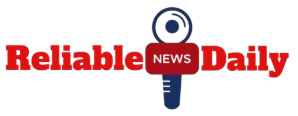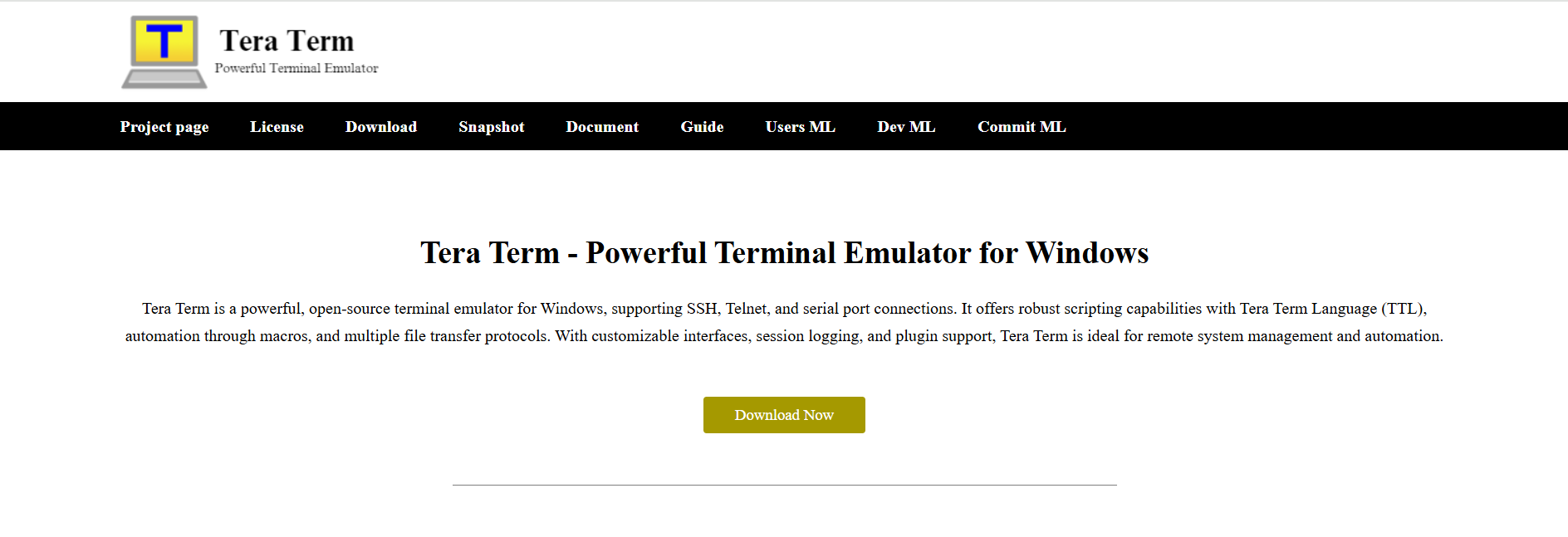Tera Term stands out as a reliable and efficient terminal emulator for Windows, widely used by IT professionals, developers, and network engineers. This lightweight software offers powerful capabilities for accessing and managing remote devices via various communication protocols, including SSH, Telnet, and serial connections. As remote access tools become essential for system administration and troubleshooting, Tera Term has gained popularity due to its robust functionality, ease of use, and adaptability.
Comprehensive Communication Protocol Support
Tera Term supports multiple communication protocols, including SSH1, SSH2, Telnet, and serial ports. This versatility allows users to connect to a wide range of devices, from routers and switches to embedded systems and servers. The software’s ability to adapt to different environments makes it a universal solution for managing network equipment and remote systems.
SSH support ensures encrypted and secure connections, which is essential for accessing critical infrastructure. Telnet offers a quick way to access older systems that do not support encryption, and the serial interface is invaluable for configuring devices that lack network interfaces. This combination of protocols gives Tera Term the flexibility needed for modern and legacy systems alike.
Lightweight and Fast Performance
Unlike bloated software packages that demand high system resources, Tera Term is remarkably lightweight. Installation is quick, and the application consumes minimal memory and CPU, which ensures smooth operation even on older computers. This performance efficiency makes it ideal for technicians and engineers who need to run multiple tools simultaneously without experiencing slowdowns.
The user interface is designed for speed and practicality. Sessions launch quickly, and commands are processed without lag. This responsiveness is crucial during time-sensitive operations, such as system recovery or network diagnostics.
Customizable Features and Scripting Capabilities
Customization plays a significant role in enhancing productivity, and Tera Term excels in this area. Users can configure key bindings, macros, and startup commands according to their workflow. Whether it’s automating login processes or setting predefined terminal window sizes, Tera Term allows deep personalization.
The built-in scripting language, Tera Term Language (TTL), is one of its most powerful features. TTL enables users to automate repetitive tasks, such as sending command sequences, collecting logs, or performing batch operations across multiple devices. This scripting capability significantly reduces manual effort and potential human errors, making remote device management more efficient.
For example, an engineer managing dozens of routers can write a single script to log into each device, check status, and collect diagnostics. This level of automation saves hours of manual work and ensures consistency across the process.
Reliable Logging and Data Capture
Tera Term provides comprehensive logging features that allow users to capture session data, making it easier to track events, troubleshoot issues, and maintain documentation. Users can export logs to files for future reference or auditing purposes. This feature is particularly useful in regulated environments where keeping records of system interactions is mandatory.
The logging functionality supports both manual and automated operation. For example, a TTL script can be configured to automatically log session data during a scheduled maintenance window, ensuring that all changes are documented.
Compatibility with Legacy and Modern Devices
One of Tera Term’s major strengths is its compatibility with both legacy and modern hardware. Many organizations still rely on older devices that only support serial communication or unencrypted Telnet sessions. Tera Term’s support for these protocols ensures continued functionality without requiring expensive upgrades.
At the same time, the software is fully capable of handling encrypted SSH connections to newer devices and systems. This broad compatibility makes Tera Term a go-to solution for mixed-technology environments where various generations of equipment coexist.
Open-Source and Actively Maintained
Tera Term is open-source software, which gives users the freedom to inspect and modify the code if needed. This transparency builds trust in the tool, especially in security-conscious environments. The active developer community regularly releases updates that improve functionality, fix bugs, and enhance security.
Open-source status also means there are no licensing fees, making Tera Term a cost-effective solution for individuals, small businesses, and large enterprises. Organizations can deploy it at scale without worrying about expensive subscriptions or proprietary software restrictions.
Support for Multiple Languages
Tera Term includes support for multiple languages, making it accessible to a global user base. The interface can be switched to different languages based on user preference, which improves usability and minimizes the learning curve for non-English speakers. This internationalization contributes to the widespread adoption of Tera Term across different regions and industries.
User-Friendly Interface
While Tera Term is powerful, it remains user-friendly. The interface is clean and logically organized, with clearly labeled menus and options. Even users who are new to terminal emulators can get started with minimal training. Settings can be easily accessed and modified, allowing users to tailor the application to their specific needs.
Additionally, session management features enable users to save and load session profiles, making it easy to reconnect to frequently accessed devices without re-entering parameters. This convenience streamlines workflows and improves operational efficiency.
Secure File Transfers with SCP
Security remains a top priority in remote access applications. Tera Term supports secure file transfer via SCP (Secure Copy Protocol), which allows users to move files between the local system and remote devices over an encrypted connection. This feature is invaluable for updating firmware, transferring configuration files, or collecting log data without compromising data integrity.
The SCP functionality integrates seamlessly with SSH, ensuring that all file transfers remain protected against interception or tampering. By combining remote access and secure file transfer in a single tool, Tera Term eliminates the need for additional applications.
Support for Terminal Emulations
Tera Term supports VT100, VT200, and VT320 terminal emulations, which are widely used across different systems. This compatibility ensures that the terminal behaves as expected when interfacing with devices that require specific emulation standards. Proper emulation prevents display errors and miscommunication between the terminal and the remote device.
The software also allows users to adjust terminal settings, such as font, color scheme, and window size, further enhancing readability and user comfort during long sessions.
Community and Documentation
A strong user community contributes significantly to the success of open-source projects. Tera Term benefits from a dedicated user base that shares scripts, troubleshooting tips, and best practices. Online forums, GitHub repositories, and user guides are readily available, providing valuable support for both beginners and experienced users.
The official documentation is detailed and easy to follow, covering installation, configuration, and scripting. Tutorials and examples help users unlock the full potential of the software, from basic terminal access to complex automation workflows.
Ideal for Educational and Professional Environments
Tera Term is commonly used in academic institutions, training centers, and professional settings where students or staff need to interact with networking equipment. Its free availability, ease of use, and powerful features make it an excellent choice for labs and workshops.
Instructors can create TTL scripts to simulate network scenarios, while students learn hands-on device management using a real-world tool. This practical exposure prepares learners for industry requirements and encourages best practices in remote administration.
Minimal System Requirements
Running smoothly on nearly any Windows machine, Tera Term requires minimal system resources. This ensures compatibility with older PCs and low-spec laptops often used in fieldwork or constrained environments. There’s no need for high-performance hardware, allowing organizations to repurpose existing machines without investing in new infrastructure.
The low footprint also means Tera Term can be run from portable USB drives, adding flexibility for technicians who move between workstations or operate in secure facilities where software installation is restricted.
Integration with Other Tools
Tera Term can be integrated into broader IT workflows and automation frameworks. It supports external tools and scripts that trigger Tera Term sessions or interact with its logs. This extensibility makes it suitable for larger operational contexts, such as data center automation, DevOps pipelines, and monitoring systems.
By incorporating Tera Term into toolchains, organizations can streamline remote device management and reduce operational overhead. For example, a network monitoring solution can use a script to launch a Tera Term session automatically when a device alerts, enabling immediate investigation.
Long-Term Viability
Having been around for decades and still receiving updates, Tera Term has proven to be a reliable and long-term solution. Its consistency and dependability mean organizations can standardize its use across teams without worrying about sudden discontinuation or forced migrations.
The longevity of Tera Term also means that there is a large base of legacy knowledge and compatibility, reducing training time and ensuring that IT personnel can easily onboard or share expertise.
Conclusion
Tera Term represents an ideal choice for remote device access due to its comprehensive protocol support, lightweight performance, and robust feature set. The software excels in customization, security, compatibility, and automation, making it a preferred tool for IT professionals around the world. Whether managing a modern cloud server or configuring an embedded device via serial port, Tera Term delivers the flexibility, reliability, and functionality required in today’s diverse technological landscape.